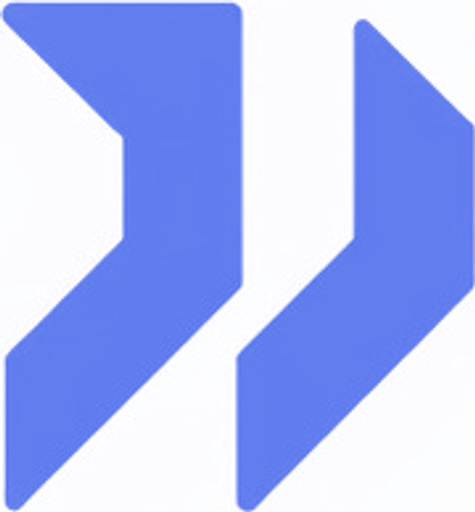League of Legends Chat Logs: How to Access Your Game History

League of Legends champion portrait
League of Legends chat logs are automatically recorded by Riot Games during every match, storing both in-game communication and post-game chat. Here's how to access them:
Method 1: Request Account Data from Riot
- Visit Riot's official support page
- Log in to your Riot account
- Submit a support ticket requesting account data
- Receive chat logs from your last 3 months or 100 games
Method 2: Record Your Games
- Use recording software during matches
- Captures real-time chat along with gameplay
- Ideal for content creators and personal reference
- Allows immediate access to chat history

Rekkles wearing white cap

Heimerdinger portrait in blue background

Kled, a yordle champion from League

Female warrior in red-lit background

Fantasy art of Leblanc sorceress

Vi from Arcane holding Atlas gauntlet

Jinx from Arcane with colorful hair

Vi silhouette against monster background

Lest from Arcane wearing headpiece

Anime female character from Arcane series

Anime woman wearing cat ears headdress

League champions in battle scene

League champions in battle scene

League champions in battle scene

Jinx with blue hair holding gun

Jinx with blue hair holding gun

Jinx with blue hair holding gun
Related Articles
Sona Support Guide: Complete Champion Overview for Patch 15.4.1