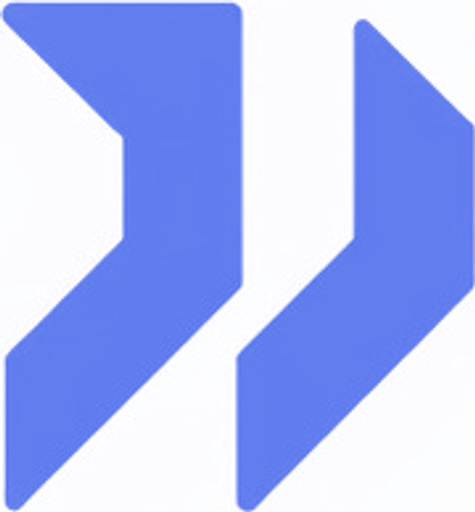Supporting Your Child's Digital Journey: A Guide to Secondary School Transition
Children transitioning to secondary school face significant digital changes, often including their first smartphone. Here's how to support their safe journey into the digital world:
Online Behavior and Social Interactions
Children at this age focus heavily on digital social interactions, seeking to:
- Build online friendships
- Create their digital identity
- Fit in with peers through popular apps and trends
- Balance social connection with safety

Laughing emoji on smartphone screen
Key Safety Guidelines for Parents
- Monitor Smartphone Usage
- Set clear boundaries for device use
- Install appropriate parental controls
- Discuss responsible social media use
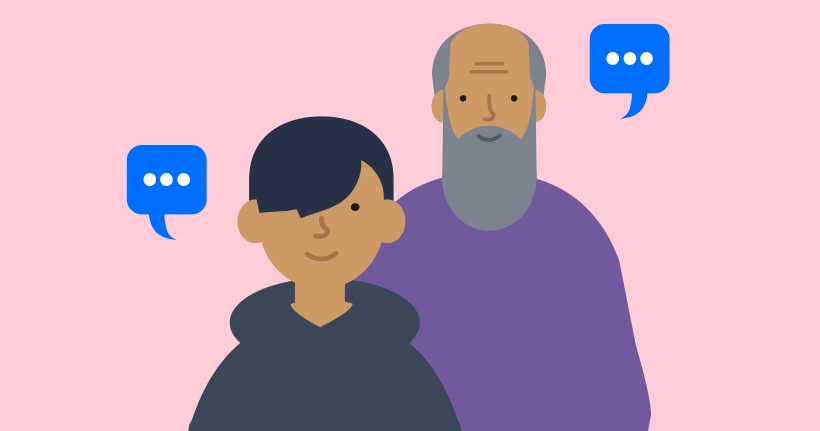
Father and son discussing digital safety
- Address Online Challenges
- Discuss viral trends and their potential risks
- Teach critical thinking about online content
- Maintain open communication about online activities
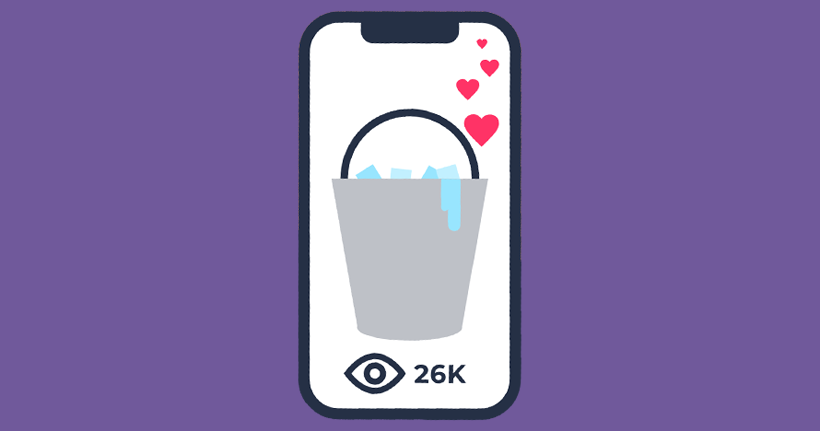
Phone displaying social media engagement symbols
- Smart Device Management
- Guide first-time device setup
- Implement safety features
- Establish usage guidelines

Two teens sharing smartphone screen
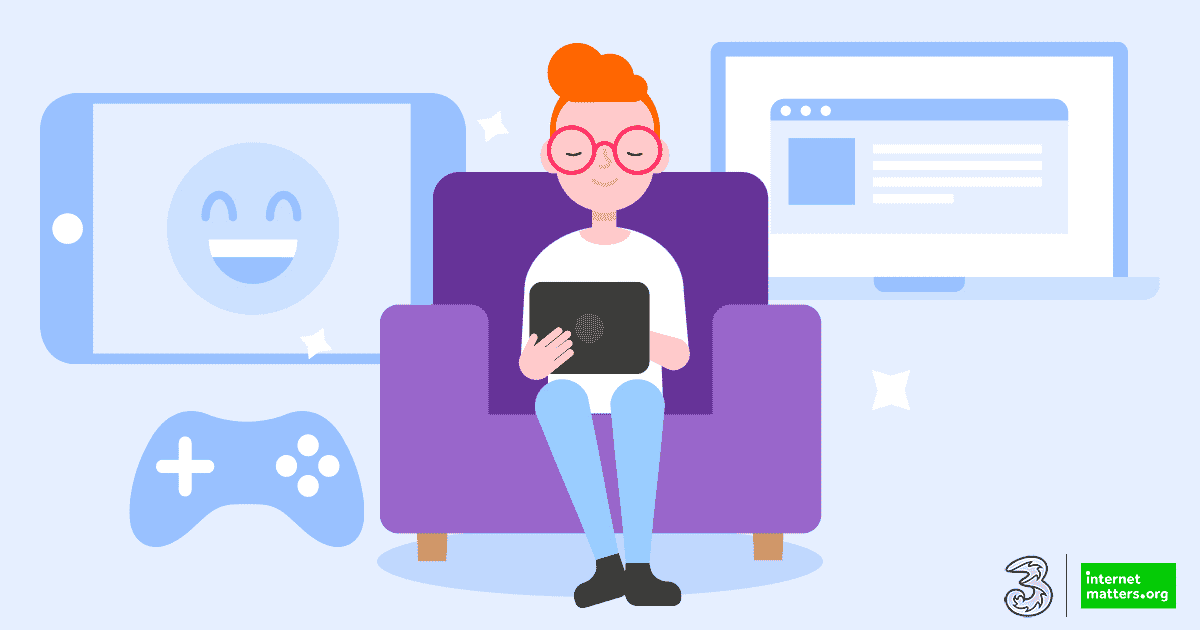
Man using tablet with digital symbols
Cyberbullying Prevention
- Discuss potential scenarios and responses
- Establish support systems
- Know reporting procedures
- Create action plans
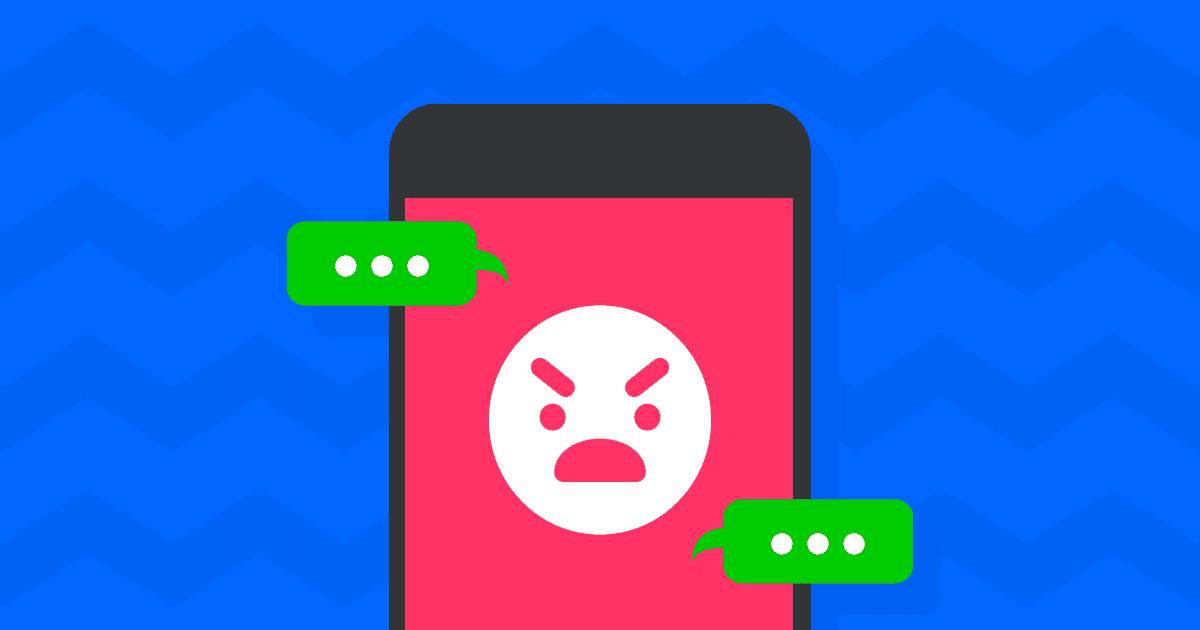
Angry emoji on pink smartphone

Girl using laptop
Practical Steps for Families
- Create Family Guidelines
- Set device usage boundaries
- Establish screen time limits
- Define appropriate online behavior

Family enjoying board games together
- Set Up Safety Measures
- Install parental controls
- Monitor online activities
- Review privacy settings

Smartphone with settings icon
- Maintain Open Communication
- Regular check-ins about online experiences
- Discuss concerns and challenges
- Celebrate positive digital use

Woman with laptop studying online
Educational Resources and Activities
Interactive Learning Tools:
- Online hate awareness quizzes
- Digital storytelling exercises
- Media literacy activities

Online Together Project Logo
Text messaging emojis showing emotions
Two people chatting icon
School Support Resources
Teaching Materials Include:
- Screen time management
- Self-image and identity
- Content sharing guidelines
- Research tool usage
- Cyberbullying prevention
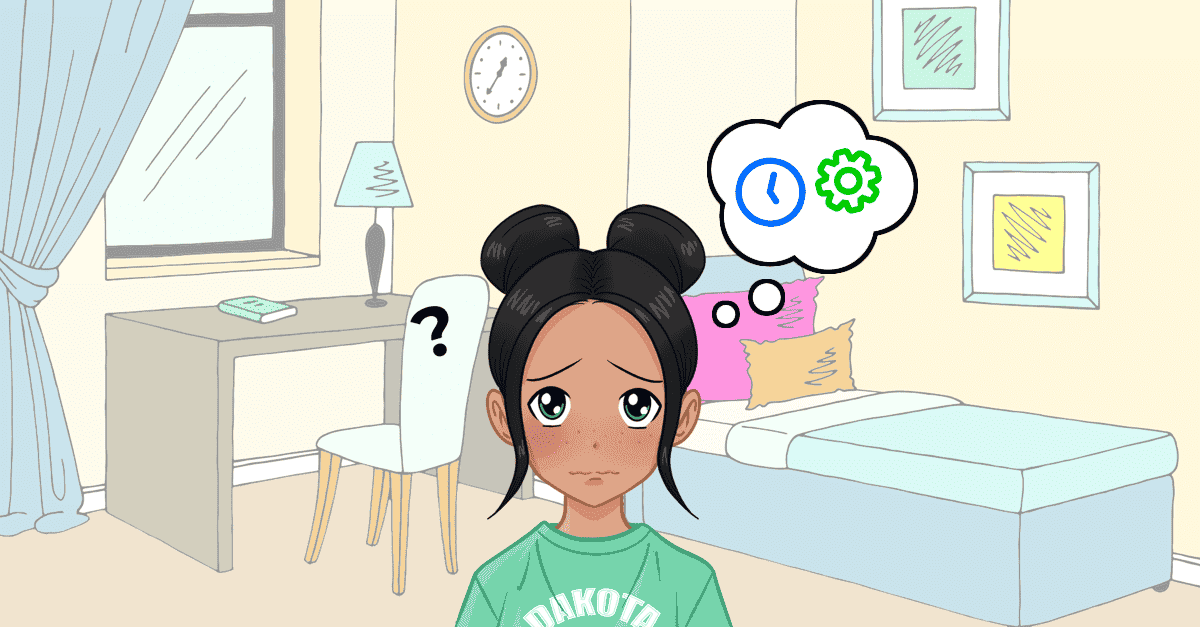
Worried young girl looking distressed
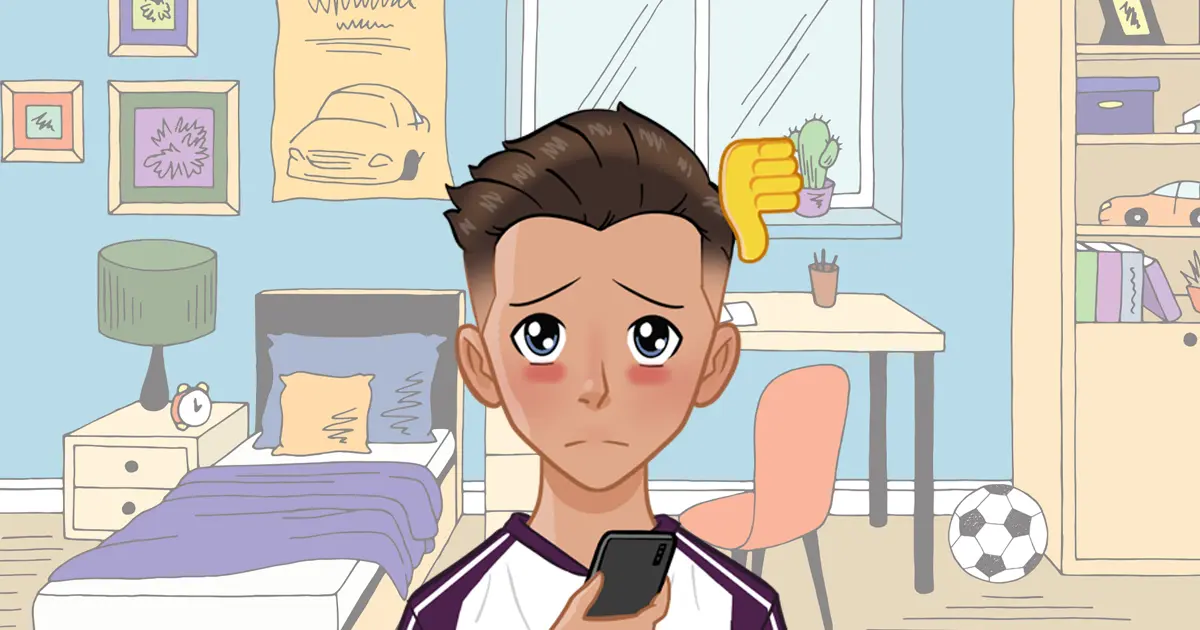
Worried teen checking smartphone

Two boys against urban buildings backdrop

Girl thinking with cartoon thought bubble
Additional Resources:
- Digital citizenship lessons
- Online challenge awareness
- Hate speech prevention
- AI fact-checking guides
- Gender stereotype discussions

cyberbullying lesson screenshot

Purple alert notification on smartphone

Warning sign with worried expression

Fact-checking AI lesson graphic
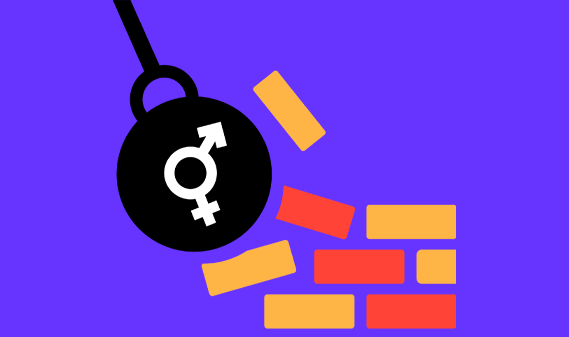
Wrecking ball demolishing gender stereotypes
Parent Resources
Access comprehensive guides and presentations:
- Transition guidance
- Safety presentations
- Regular updates on digital trends

Two students using digital devices

Three cartoon faces on smartphones

Parent and child smiling together