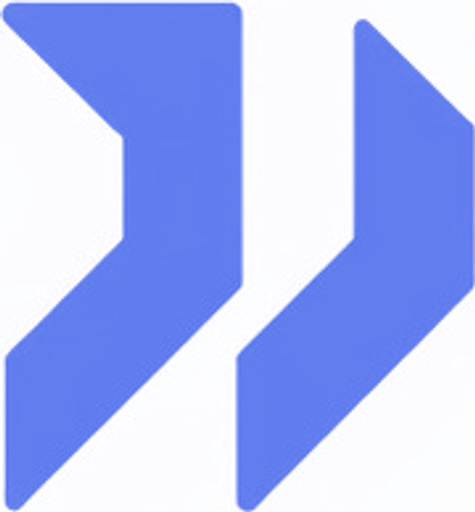League of Legends Server Status: How to Check if LoL is Down
League of Legends servers occasionally experience downtime despite Riot Games' maintenance efforts. Here are three reliable ways to check if the servers are down:
- Official Riot Server Status Page
- Visit Riot's server status website
- Select League of Legends
- Choose your region
- Check for any reported issues in the past 24 hours
- Look for "No recent issues or events to report" message if servers are working
- Downdetector
- Provides real-time server outage monitoring
- Shows a 24-hour timeline of reported issues
- Displays number of reports by region
- High report volumes indicate widespread server problems
- Low report numbers suggest the issue might be on your end
- Riot Games Support on X (Twitter)
- Follow official Riot Support for real-time updates
- Check for announcements about server issues
- Look for maintenance schedules or unexpected outages
- Official tweets confirm widespread problems
If none of these sources report issues but you're still experiencing problems, the issue likely stems from your connection. Wait a few minutes and try again, as temporary server hiccups usually resolve quickly.

K'Sante Heartsteel skin from League
[Rest of images maintained as in original]
Related Articles
Urgot Top Guide: Best Builds, Runes and Counters (54.6% WR)