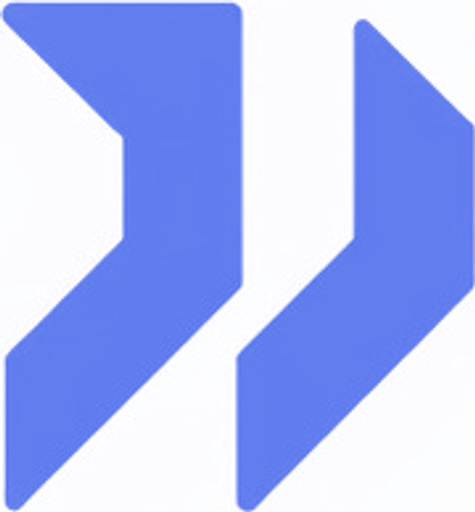Essential Security Tips for Safe In-Game Purchases
In-game purchases enhance gaming experiences by unlocking new content, but they come with security risks. Here's how to protect yourself when making in-game purchases.

Credit card with digital security lock
Choose Secure Payment Methods:
- Use trusted payment options like PayPal, Apple Pay, or Google Pay
- Avoid entering credit card details on unfamiliar platforms
- Consider CashtoCode for complete payment privacy
- Skip unofficial third-party payment sites
Enable Two-Factor Authentication (2FA):
- Adds an extra security layer to your gaming accounts
- Requires a verification code via SMS, email, or authenticator app
- Protects against unauthorized access and hackers
- Available on major gaming platforms like Steam, PlayStation Network, and Xbox Live
Keep Software Updated:
- Install all system and game updates promptly
- Enable automatic updates when possible
- Update payment-related apps regularly
- Keep web browsers current
Avoid Public Wi-Fi for Transactions:
- Never make purchases on unsecured networks
- Use mobile data or VPN when away from home
- Wait until you're on a private network
- Protect against potential data interception
Monitor Account Activity:
- Check purchase history weekly
- Review login locations regularly
- Verify linked payment methods
- Report suspicious activity immediately
- Change passwords if unusual activity is detected
By following these security measures, you can safely enjoy in-game purchases while protecting your personal and financial information. Regular vigilance and proper security practices ensure a worry-free gaming experience.